Local backups are sufficient to recover from most common disasters, but a site-wide disaster can be the difference between business continuity and business failure. In today’s volatile, fast-paced technology landscape, organizations must have the ability to recreate themselves quickly and reliably should disaster strike their site or internal systems. Unfortunately, many organizations still do not have an off-site DR plan in place.
Data Backup and Disaster Recovery
Introduction
The Need
So what does off-site disaster recovery really mean, and why is it so important? Many organizations have an on-site backup plan already in place. They take regularly scheduled backups and store those backups in a secure data location of their facilities where they can quickly recover their data. But if a flood, fire, earthquake or any type of other unimaginable disaster should strike the business site, a local backup strategy most likely won’t help.
The Solution
The IT Link provides a highly customizable disaster recovery cloud that you can manage through an easy-to-use, self-service online cloud portal. With The IT Link® Cloud Services™ you can tailor your coverage to meet your unique recovery and budget requirements while enjoying access to data anytime, anywhere, with instant failover in a cloud built specifically for disaster recovery.
The IT Link Cloud Services combine low setup, management, and overhead costs with high flexibility to meet your off-site disaster recovery needs. Choose from three Service Levels tailored to fit your needs. Whichever method is right for you, the important thing is protecting and securing your backups off-site, and having the peace of mind that comes from knowing your business is safe and secure should a more catastrophic type of disaster occur.
Capability Overview
The IT Link Cloud Services comes in three simple Service Levels: Cloud Basic, Cloud +, and Cloud Premium services. You also can select pre-configured Retention Tiers (or even customize your own) that best meet your recovery point objectives (RPOs). You only pay for the recovery points you need in the cloud while having as many recovery points as you’d like on-site.
| Retention Tier 1 |
Retention Tier 2 |
Retention Tier 3 |
Flex Option | |
|---|---|---|---|---|
| Cloud Basic Secure offsite storage with full system restore via bare metal restore (BMR) drive |
3 daily recovery points (RPs) | 3 daily RPs 2 weekly RPs |
3 daily RPs 4 weekly RPs 3 monthly RPs |
Customize your own retention settings and storage requirements |
| Cloud + Everything in Cloud Basic, plus immediate file and folder recovery from the cloud |
||||
| Cloud Premium Everything in Cloud+, in addition to full data and systems virtual cloud failover |
| Feature | Benefit |
|---|---|
| Fault Tolerance | Highly distributed and fault-tolerant disaster recovery cloud with 99.999% uptime. The IT Link Cloud Services is monitored and managed 24/7/365 by the Storage Craft Network Operations Center, ensuring anytime, any where access to your cloud data. |
| Security and Redundancy | Built using enterprise grade hardware and software redundancy architecture. Data center smeetor exceed Telecommunications Infrastructure Standards (TIA-942) and Tier3 data center requirements. |
| Customizable | Select the Service Level that best meets your needs and choose from pre-configured Retention Tiers (or customize your own) so you only pay for the recovery points you need. |
| Account Alerts | Set individual account alerts to notify you when uploads become inactive, or data grow the exceeds established thresholds. Set alerts to notify you when new machines are added or deleted, or virtual machines are running. Set alerts to notify you of Seed and BMR Drive request updates. |
| Account Permissions | Set account permissions to allow access to files, folders, or entire systems directly from the cloud portal. |
| Virtual Machine Policy | Pre-stagesite-wide failover processes by configuring sequence, order, and timing for each mission-critical system. Simply drag and drop machines on to the VM Policy topology editor to set boot or demand system dependencies. Testsite-wide fail over with a single One Button click (Launch VM Policy). |
| Advanced Networking Support | In addition to customizing recovery network firewalls, you can update your recovery networks through Open VPN or IP sectoenable site-to-site, single-user, or entire organization’s virtual private network (VPN) connections. Advanced networking features include:
|
Get a free assessment of your current IT setup and learn how The IT Link can help you today!
Services
Contact Us
Have a question? Please fill out our online form and we’ll respond as soon as possible.