Still using an off-the-shelf solution to secure your business? Here’s the problem: They often require user input and permission to keep them up to date. Your users shouldn’t need to worry about keeping their anti-virus up to date. Our managed anti-virus solution offers the following features:
- No user permission or input required to keep up to date
- Realtime push installation of the latest updates and definitions
- Active virus and malware protection
- Scheduled deep scans after hours
- Notifications of threats go to our Security Operations Center where an emergency ticket will be created and assigned to a network security specialist
Windows releases performance, feature, and security updates on a regular basis to improve the user experience and keep the system free of security vulnerabilities. Even with Automatic Updates on, we find the many updates still require user authorization and many businesses fall behind on these updates. The result could range from poor performance to major security risks. With The IT Link managed Windows Patching solution, businesses will:
- Be protected from the latest know Windows vulnerabilities
- Ensure that their systems are optimized
- Enjoy the latest feature updates the Microsoft has to offer
Why choose the IT Link? It’s simple: Predictable costs, a wide variety of affordable services, the best AND most cost-effective backup and disaster recovery plan available, and last but certainly not least, our team of experienced IT professionals are committed to your success. Our clients love us – are you ready to learn why? Contact Us to get to know us with a free consultation!
Keep your inbox and your servers free of spam and viruses with the award-winning SecureTideTM service. There’s no contract required, no expensive equipment to install and best of all, no more junk mail or malicious messages in your inbox.
The Secure Tide filtering system is continually updated thousands of times per day to ensure protection from even the newest Spammer tricks and tactics. It works on multiple platforms and utilizes proprietary detection systems, four virus-scanning engines, more than 60 filtering techniques and wave-front detection to rid inbound and outbound email from spam, worms and viruses as well as protocol-based vulnerabilities.
Perhaps one of our most popular features is our Held Spam Reports. Even the most effective solutions will occasionally stop a valid message. When this happens, SecureTide users can instantly release the message by using their daily Held Spam Report. This detailed report can be enabled per end user and provides 100% visibility of all mail that has been held as spam or “junk”.
It is no longer a question of if you will encounter Web-based malware, but when. Thousands of networks are compromised each day leading to untold financial and data loss. The only way to effectively protect your network from these evolving threats is through a multi-layered, adaptive solution like SecureSurfTM
SecureSurf is a cloud-based Web protection service delivered at the DNS level. There is no onsite hardware or software required. A simple DNS configuration change will have your entire network protected in a matter of minutes. SecureSurf delivers enterprise level security at a price point SMBs can afford and it doesn’t require a dedicated IT staff to administer.
SecureSurf’s multi-layered cloud solution combines proactive features such as firewalls, intrusion detection, anomaly alerting, log analysis, malware forensics and virus intelligence data. SecureSurf monitors both inbound and outbound traffic. If suspicious activity is detected on your network, we will block it and alert you immediately. Take an aggressive stance against malware and regain control of your network today with SecureSurf.
The SOC team’s goal is to detect, analyze, and respond to cybersecurity incidents using a combination of technology solutions and a strong set of processes. To learn more about our SOC solutions and to see if it is the right fit for your business, please contact us.
If you are tired of purchasing and maintaining security hardware and paying a staff member to manage it all? If so, Security as a Service might be a great fit for your business! Contact us to have a conversation about it!
Does your business need to be compliant with a particular security standard such as FedRamp, NIST, SSAE, or HIPPA? Let’s setup a free consultation and discuss your specific needs.
Multi-Factor Authentication is quickly becoming a standard practice for every security-conscious business and is a key factor in most government security standards. The IT Link makes it easy to protect your local network and many other applications and cloud services.
Two-factor authentication adds a second layer of security to your online accounts. Verifying your identity using a second factor (like your phone or other mobile device) prevents anyone but you from logging in, even if they know your password.
- Enter username and password as usual
- Use your phone to verify your identity
- Securely logged in
Once you’ve enrolled in Duo you’re ready to go: You’ll login as usual with your username and password, and then use your device to verify that it’s you. Your administrator can set up the system to do this via SMS, voice call, one-time passcode, the Duo Mobile smartphone app, and so on.
No mobile phone? You can also use a landline or tablet, or ask your administrator for a hardware token. Duo lets you link multiple devices to your account, so you can use your mobile phone and a landline, a landline and a hardware token, two different mobile devices, etc.
Passwords are increasingly easy to compromise. They can often be stolen, guessed, or hacked — you might not even know someone is accessing your account.
Two-factor authentication adds a second layer of security, keeping your account secure even if your password is compromised. With Duo Push, you’ll be alerted right away (on your phone) if someone is trying to log in as you.
This second factor of authentication is separate and independent from your username and password — Duo never sees your password.