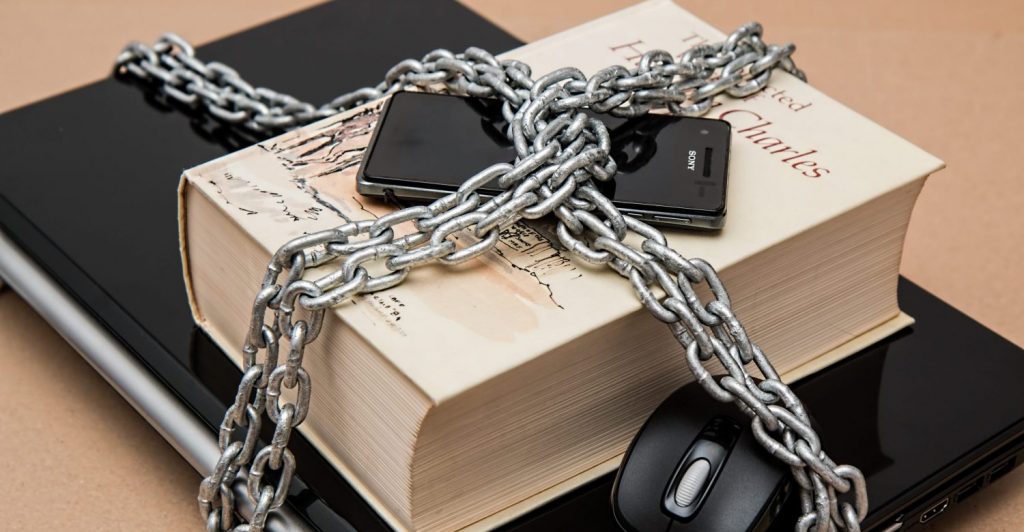
What Is Multi-Factor Authentication?
Have you ever logged into one of your online accounts, and upon entering the correct login credentials, you are asked to input a 6-digit code that was sent to your phone? This second step of logging in is what’s known as Multi-Factor Authentication (MFA). It’s important because it adds an additional layer of security to any online account.
Your standard login credentials such as ID and password are the first step in verification. However, in MFA, you are asked to verify your identity through a second or third factor. Different characteristics are used in the MFA process. It is usually a combination of:
- Something you know (e.g., password, personal identification number (PIN) or security question)
- Something you have (e.g., a smartphone, token, Smart Card/ID Badge)
- Something you are (e.g., a fingerprint, retina scan, voice pattern)
The idea is that in the event your password is stolen, or your phone is lost, it’s highly unlikely someone other than you will have access to or knowledge of second-factor information.
Why you should use Multi-Factor Authentication
MFA is quickly becoming the standard for secured access to networks and email applications. First, passwords are increasingly vulnerable. They can be hacked, guessed, or stolen. Someone unauthorized can gain access to your accounts just by having the correct login credentials. As a business owner, you might not even know that the individual accessing your network isn’t the right one. MFA provides that additional level of security that ensures the correct person is accessing the system or email.
Second, with the degree of integration that comes from cloud-enabled software and applications used in business, there is increased flexibility that allows us to use not only laptops to log in to our networks but phones and tablets too. In reality, we use more than one device to log into any of these applications at any given time. MFA can detect when a new device is used, and with the additional verification factors, be assured the correct person is accessing your network.
Employees and customers are already accustomed to authenticating themselves in their personal lives. Providers of online banking, social media, and email have adopted MFA processes to authenticate when users access their systems. So, this is an easy practice to employ for both personnel and customers, while significantly reducing risk to your business from unauthorized access.
Multi-Factor Authentication protects those working remotely
With the rise in working from home, businesses are more dependent on strong login credentials. Employees are using home networks that may not be as secure as they are in the office. It’s unlikely someone who isn’t in your network would have access to the additional authentication factors in the event someone’s login credentials were hacked. In this increasingly connected world, MFA adds a security layer, giving you peace of mind and ensuring that your employee or customer access is authorized and not stolen or guessed.
Don’t Wait!
Don’t wait to adopt this industry standard. Consider Multi-factor Authentication for your business. Get a free assessment of your current IT set-up and learn how The IT Link can help you today.